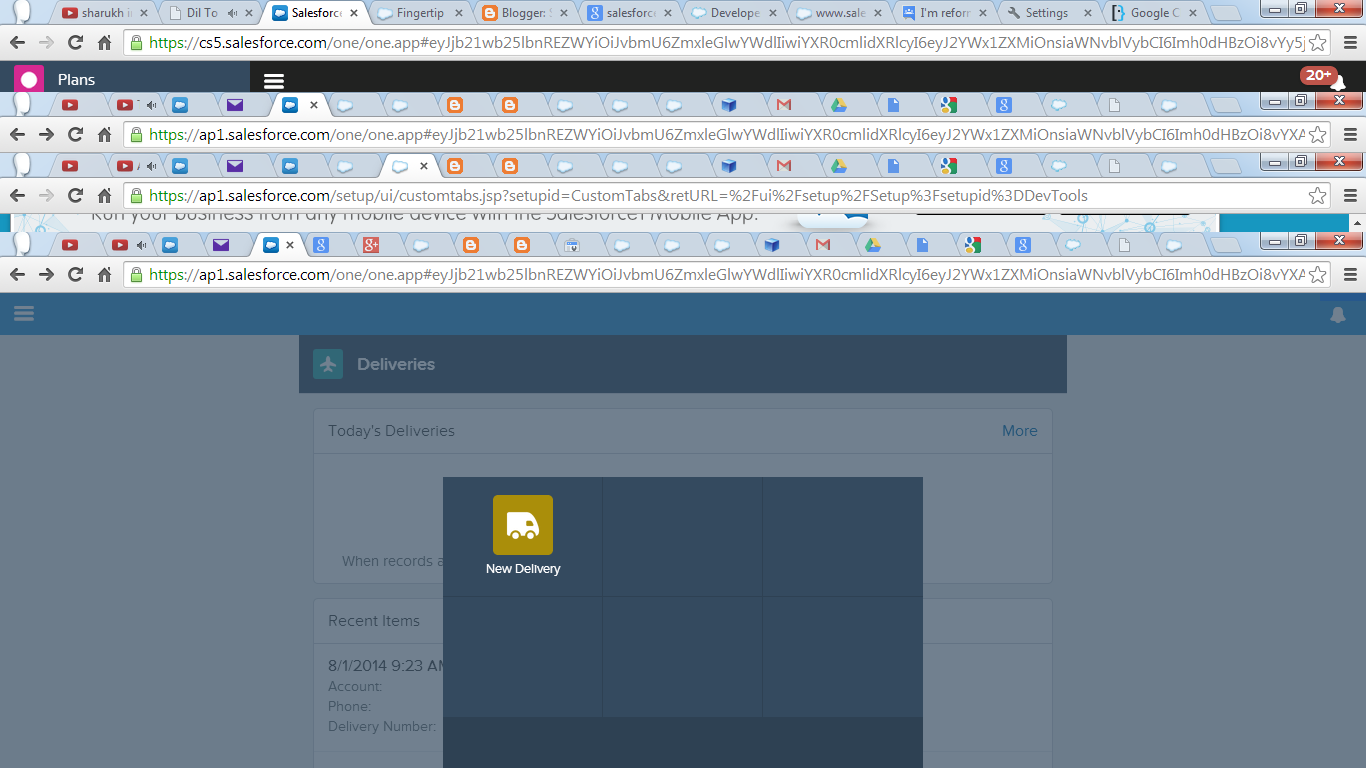Aura is a UI framework for developing dynamic web apps for
mobile and desktop devices. Aura comes with a rich and extensible
component set to kick start building apps. You don't have to spend your time
optimizing your apps for different devices as the components take care of that
for you.The framework intelligently utilizes your server, browser, devices, and
network so you can focus on the logic and interactions of your apps.
Some key features of aura include:
Some key features of aura include:
·
Tag-based
layout & component definition
·
Encapsulated
UI development with a strongly typed event model
·
Object-oriented
programming behaviors (extends, implements, abstract)
·
Encapsulated
bundles with models, controllers, CSS, static resources and markup
·
Integrated
functional and performance testing (did you expect any less?)
·
Mobile,
mobile and mobile-ready
Salesforce1 is
indeed built on Aura It is also
using the Salesforce Mobile SDK as
well. This great collection of
Dreamforce 2013 sessions featuring Salesforce1 also references the Aura
session. Aura
really is, the journey SF have taken with it since Salesforce Touch and
a sneak peak at where it is going as native platform feature!. The
source code is shared in GitHub, so you
can even try it out and contribute!.Aura uses standard HTML5 features and thus infact runs in
most modern browsers, you can modify your own browser url to see it, via
/one/one.app (note that Salesforce don't support this, but it is a useful way
to explore and test). As regards the container Salesforce1 uses thats driven by
the Salesforce Mobile SDK, which itself hosts an instance of the mobile devices
own HTML5 container. You can read more about via the Salesforce Mobile SDK
link.
|
You can go through the Aura docs and they have an
excellent tutorial that guides you through building an app. You can view the
Salesforce1 source when viewing the one/one.app in your browser and see where
they use some of the components, such as the abstractList component. It
is a very interesting and powerful framework. Aura
comes with a rich and extensible component set to kick start building apps.
You don’t have to spend your time optimizing your apps for different devices
as the components take care of that for you.The framework intelligently
utilizes your server, browser, devices, and network so you can focus on the
logic and interactions of your apps.
On top of that,
Aura has a bunch of other benefits. Some other interesting things to note
about Aura:
It is open
source Aura
lives on GitHub and can be forked/modified at any time. You can even
contribute bug fixes or functionality changes!
Aura is not
native to the Force.com platform Unlike languages like Apex and Visualforce, Aura does
not require Salesforce. It was built for Salesforce, but it can be used by
any developer. This will open Aura up to a much larger set of developers. In
conjunction with it being open source, this framework will grow at a drastic
rate Aura is built using object-oriented principles Aura provides the basic
constructs of inheritance, polymorphism, and encapsulation from classic
object-oriented programming and applies them to presentation layer
development.
Aura heavily
utilizes events to interact with different components
It is important to understand to the concept of event-driven
programming If you have ever developed with JavaScript or Java Swing, you
should be familiar with the idea of event-driven programming. You write
handlers that respond to interface events as they occur. The events may or
may not have been triggered by user interaction. In my opinion, Aura is the
way of the future. It is going to be a fast, heavily tested mobile-first
option. With the ability to quickly transition between desktop and mobile,
Aura provides an incredibly powerful framework to create applications for all
mediums. Take some time to start learning Aura now and get a head start!
Aura is
built using object-oriented principles.
Aura provides the basic constructs of
inheritance, polymorphism, and encapsulation from classic object-oriented
programming and applies them to presentation layer development.
|